Popular Topics: Screen, Display
Links and other information for the most popular screen and display topics
Links and other information for the most popular screen and display topics
 Many screen and display issues can be resolved by updating drivers or checking cable connections. See First steps for solving computer problems for more information.
Many screen and display issues can be resolved by updating drivers or checking cable connections. See First steps for solving computer problems for more information.
- For general display issues, check display settings - Right-click the desktop, choose Display settings, and see options for changing display settings.
- For basic troubleshooting steps, see Troubleshooting Display or Monitor Issues.
Select the following topic that closely matches the issue, and then follow the provided steps.
If the issue is still not resolved, contact us here.
Abnormal display
- Troubleshooting Display or Monitor Issues
- LCD Self-Test Instructions (ThinkPad Only)
- Unable to adjust brightness after Windows 10 upgrade
- Black Screen issue with Windows 10
- "No Pen or Touch Input is available for this Display" error - Windows 10
- How to improve or resolve issues with a blurry Webcam
- After enabling span with surround mode (horizonal mode) from NVIDIA Control Panel, the taskbar may be intermittently displayed at the top of the screen - Windows 11
- How to fix apps that appear blurry in Windows 10
- Disable Panel Self Refresh to Avoid Screen Flickering - ThinkPad X1 Carbon 10th Gen, ThinkPad X1 Yoga 7th Gen
- Some Lenovo monitors may not work properly when attached via USB-C port - ThinkPad T480s
- After upgrading to Windows 11 22H2, external monitor may not display when connected via USB-C port from system - ThinkPad X13s
- External monitor goes to sleep mode when computer lid is closed – ThinkPad P70
Display issues with docking stations
- External Monitor Flickering when Connected to Dock using DP or HDMI - ThinkPad
- System may hang with black screen when system resumes from Hibernation or Shutdown - Thunderbolt 3 Dock
Display settings
- How to connect to an external monitor - ThinkPad - Windows 10
- How to determine the dual graphics drivers are installed successfully on a Lenovo laptop
- How to configure switchable graphics on idea/Lenovo laptops
- How to set up and use multiple monitors in Windows
- How to auto turn off laptop screen while using external monitor - idea laptops
- Adjusting the color tone, using Eye Care Mode, of the notebook LCD display via Lenovo Vantage - ideapad, ThinkPad
- [Video] Setting Up Multiple Monitors on Your Lenovo PC
- [Video] Setting Up Multiple Monitors on Your ThinkPad
Display pixel policy
- LCD display pixel policy - Idea/Lenovo laptops and tablets
- Display (LCD) replacement for defective pixels - ThinkPad
- What if a defective pixel is found on your monitor - Policy and Standard, Lenovo Monitors and All-in-One Desktop
- Display (LCD) Replacement for Defective Pixels - Smartphone
Related Articles
- Popular Topics: Tips for PC's
- Popular Topics: System Tools, Diagnostic Tools
- Lenovo Vantage: Using your PC just got easier
- [Video] Ask Lenovo Support - Understanding Graphics Cards
- [Video] Ask Lenovo Support - Understanding Displays
- www.lenovo.com/psref - Product Specifications Reference (PSREF): Comprehensive information on features and technical specifications of Lenovo products
- www.lenovo.com/accessoriesguide - Additional information on options and accessories. Includes the Option Compatibility Matrix (OCM)