Microsoft Teams Rooms (MTR) Room Controls Plug-In for ThinkSmart Camera
사용 가능한 드라이버
Microsoft Teams Rooms(MTR) 회의실 제어 플러그인 for ThinkSmart Camera
Windows 11 IoT 64bit
Microsoft Teams Rooms (MTR) Room Controls Plug-In for ThinkSmart Camera
lenovo_thinksmart_mtrplugin_setup.exe
Windows 11 IoT 64bit
설명
The Microsoft Teams Rooms (MTR) Room Controls Plug-In for ThinkSmart Camera seamlessly integrates with the Microsoft Teams Rooms application to control the ThinkSmart camera devices during meetings.
더 궁금한 점이 있다면 말씀해주세요.
Compatible Devices
- ThinkSmart Cam ThinkSmart One
Compatible OS
- Windows 11 IoT (64-bit)
What’s More
- When using Microsoft Teams Rooms application, allows to control ThinkSmart camera device settings: • Automatic Zoom • Manual control: Pan, Tilt and Zoom (PTZ) Additional information: For Microsoft Teams Room devices which have Room Controls already enabled, installing this app overwrites existing room controls applications.
Related Articles:
ThinkSmart Cam: Overview and Service Parts
ThinkSmart Cam: Frequently Asked Questions (FAQ's) and Troubleshooting
ThinkSmart Core and ThinkSmart One Configurations
ThinkSmart Manager platform - Streamline your smart collaboration device management with one console
ThinkSmart Manager - Release Notes (Known Issues, Limitations, Fixes, Features)
귀하의 의견은 사이트 개선하는 데 도움이 됩니다.
최종 수정일: 26 Feb 2024
최초 게시 날짜: 13 Feb 2024
문서 ID: DS566397