Microsoft Teams Rooms (MTR) Room Controls Plug-In for ThinkSmart Camera
उपलब्ध ड्राइवर
Microsoft Teams Rooms (MTR) Room Controls Plug-In for ThinkSmart Camera
Windows 11 IoT 64bit
Microsoft Teams Rooms (MTR) Room Controls Plug-In for ThinkSmart Camera
lenovo_thinksmart_mtrplugin_setup.exe
Windows 11 IoT 64bit
विवरण
The Microsoft Teams Rooms (MTR) Room Controls Plug-In for ThinkSmart Camera seamlessly integrates with the Microsoft Teams Rooms application to control the ThinkSmart camera devices during meetings.
और क्या है
Compatible Devices
- ThinkSmart Cam
- ThinkSmart One
Compatible OS
- Windows 11 IoT (64-bit)
What’s More
When using Microsoft Teams Rooms application, allows to control ThinkSmart camera device settings:
- Automatic Zoom
- Manual control: Pan, Tilt and Zoom (PTZ)
Note: It is recommended to disable AI features like Automated Zoom, Speaker Tracking, and Whiteboard Detection when using Microsoft Teams Room's Cloud IntelliFrame.
Related Articles:
ThinkSmart Cam: Overview and Service Parts
ThinkSmart Cam: Frequently Asked Questions (FAQ's) and Troubleshooting
ThinkSmart Core and ThinkSmart One Configurations
ThinkSmart Manager platform - Streamline your smart collaboration device management with one console
ThinkSmart Manager - Release Notes (Known Issues, Limitations, Fixes, Features)
आपकी प्रतिक्रिया समग्र अनुभव को बेहतर बनाने में मदद करती है
अंतिम संशोधन तिथि: 10 Mar 2025
मूल प्रकाशन तिथि: 18 Dec 2023
दस्तावेज़ आईडी: DS566397