SCCM Package for Windows 7 (32-bit) - ThinkPad X270 (Type 20K5, 20K6)
Drivere disponibile
SCCM Package for Windows 7 (32-bit) - ThinkPad X270 (Type 20K5, 20K6)
Windows 7 (32-bit)
Descriere
SCCM package for Windows 7 (32-bit) - ThinkPad X270 (Type 20K5, 20K6)
Dispozitive compatibile
- ThinkPad X270 (Machine types: 20K5, 20K6)
Sisteme de operare compatibile
- Microsoft Windows 7 32-bit
Mai mult
This package provides the device drivers in .inf form for ThinkPad computers, in order to allow you to deploy Windows images with Microsoft System Center Configuration Manager (SCCM) by importing the device drivers.
Additional Information
Please refer to the README file (content in English) for the following:
- Installation Instructions
- Determining Which Version is Installed
- Complete list of summary of changes
- Known limitations (if any)
Notes
- Make sure you have installed Microsoft Hot Fix (KB2990941), else NVMe may not be supported.
- Before installing the ThinkPad Monitor File, you need to install Graphics driver and restart the computer first.
- If you encountered Microsoft a ISATAP yellow bang after OS deployment, restart the machine. Or customize the 'CustomSettings.ini' file to add auto restart command once the OS deployment is completed.
- Please reboot your system once after OOBE is done to let drivers working properly.
Limitations
- Intel Bluetooth driver is not included in this package because .inf installation is not supported.
- Sierra WWAN driver is not included in this package because .inf installation is not supported.
Feedbackul dumneavoastră ajută la îmbunătățirea experienței generale
Data ultimei modificări: 24 Jul 2018
Data publicării inițiale: 27 Jun 2017
Document ID: DS120966