SCCM Package For Windows 7 (32-bit and 64-bit) - ThinkStation P500, P700 and P900
उपलब्ध ड्राइवर
SCCM Package For Windows 7 (32-bit and 64-bit) - ThinkStation P500, P700 and P900
Windows 7 (32-bit)
Windows 7 (64-bit)
ReadMe for SCCM packages Win7 32-bit
ts_p500p700p900_w732_201510.txt
Windows 7 (32-bit)
ReadMe for SCCM packages Win7 64-bit
ts_p500p700p900_w764_201510.txt
Windows 7 (64-bit)
SCCM packages for Win7 32-bit
ts_p500p700p900_w732_201510.exe
Windows 7 (32-bit)
SCCM packages for Win7 64-bit
ts_p500p700p900_w764_201510.exe
Windows 7 (64-bit)
विवरण
SCCM Package For Windows 7 (32-bit and 64-bit), Window 8.1 (64-bit) - ThinkStation P500
संगत उपकरण
- ThinkStation P500, P700 and P900
संगत ऑपरेटिंग सिस्टम
- Microsoft Windows 7 (32-bit and 64-bit)
और क्या है
This package provides the device drivers in .inf form for ThinkStation computers, in order to allow you to deploy Windows images with Microsoft System Center Configuration Manager (SCCM) by importing the device drivers.
Downloading the package
- Click the file link to download the file from the Web page.
- When prompted, select a drive and directory in which to save the downloaded file.
Limitations
- Intel AMT driver is not included in this package because .inf installation is not supported.
- Silent Installation Instruction
- Download Intel AMT driver and unzip to your computer
(http://support.lenovo.com/us/en/products/workstations/thinkstation-p-series-workstations/thinkstation-p500/downloads/DS101101) - In a command window, navigate to the directory that contains Intel AMT driver
- Enter the following command: user_prompt>SetupME.exe -s
- Download Intel AMT driver and unzip to your computer
- Lenovo Monitor driver is not included in this package because .inf installation is not supported.
आपकी प्रतिक्रिया समग्र अनुभव को बेहतर बनाने में मदद करती है
अंतिम संशोधन तिथि: 14 Dec 2015
मूल प्रकाशन तिथि: 09 Dec 2015
दस्तावेज़ आईडी: DS101205